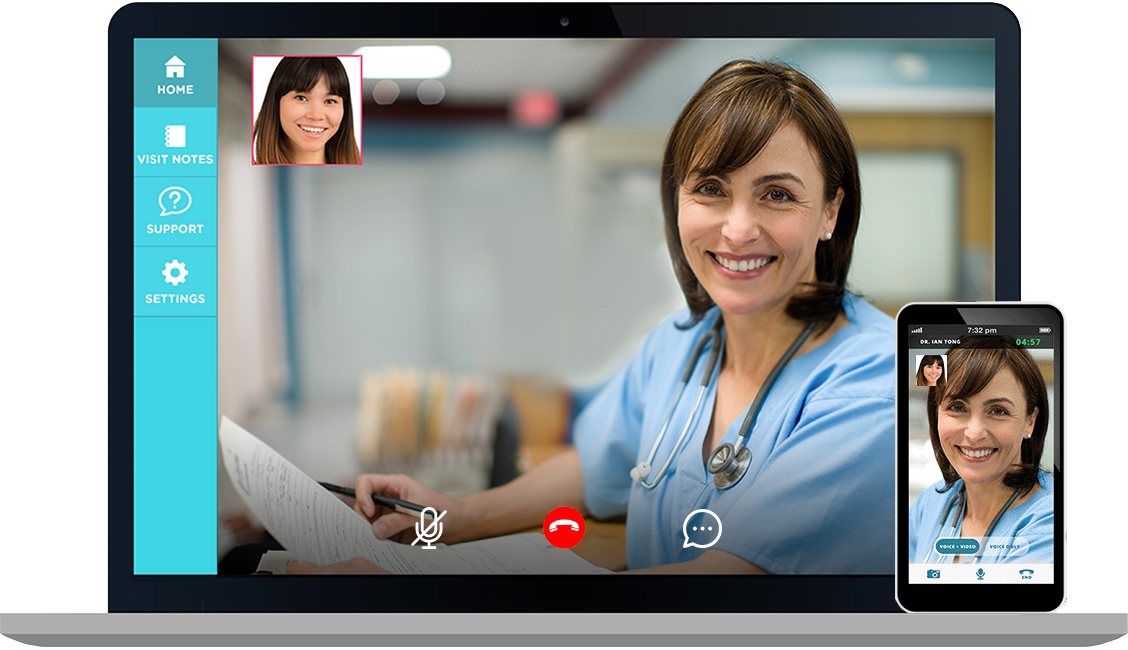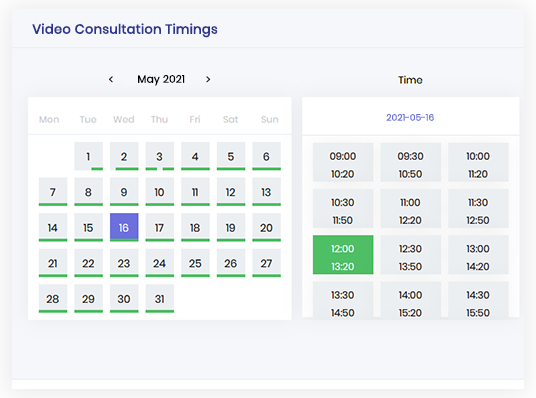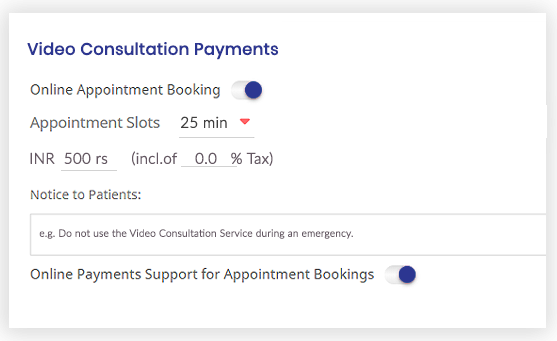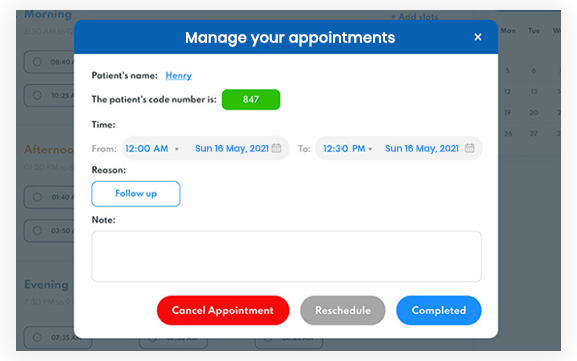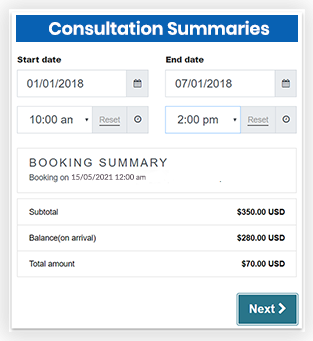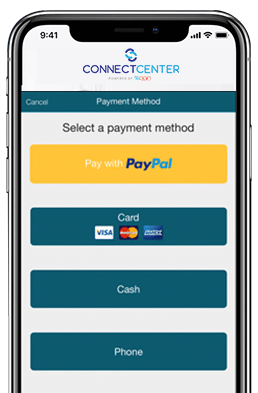Telemedicine Video Consultation Solutions For Your Virtual Practice
With our remote health monitoring solutions for your
virtual practice to achieve the best patient outcome.
Find Telemedicine Solutions For Your Practice Online
Provide follow up care, monitoring services and get better patient outcomes in return.
How our Video Consultation Software Works
Set up your timings
Define payments
Manage video appointments
Send consultation summaries
Collect payments
Consultation timing options
Video consultations doctors app will help doctors manage time effectively and help them attend to more patients. Select which patients you want to address according to your time schedule.
Select payments for your sessions
Our video consultation app helps doctors add an extra source of income. Easily set up payments for your online consultations. Here patients will pay you via digital modes before a video consultation.
Manage your video consultations
Once an appointment is set, our doctor consultation online software will help manage the call. Doctors can cancel or reschedule their appointments, and your patients will receive a notification of the appointment status.
Consultation summaries
Our video medical consultation software allows sharing e-prescriptions, appointment reminders, monitoring plans for patients, treatment goals, etc. This information is sent as an email consultation format after the session is over.
Collect payments
Make extra money by seeing more patients with our doctor consultation online software. Collect payments before a session with your patients starts. Patients can make their payments with the help of mobile apps.
Mobile consultations
Consult with patients via mobile phones for your virtual practice. Easily monitor patients and provide follow up care.
Receive Notifications
Send and receive notifications regarding your virtual appointments.
Start your Telemedicine practice today
Telemedicine Solutions According To Your Needs
Get customized solutions for your telemedicine app practice and connect with patients. We will help you get the dream version application for your organization.
Frequently Asked Questions
Scheduled appointments will be listed in the ‘Upcoming Video Consultations’ list in the ‘Video Room’ tab. Patient details and the joining link can be found here - after viewing patient details, select ‘Join Call’ to immediately enter the video room - be sure to join prior to your patient and check your audio and video settings.
First of all, please ensure that your audio and video buttons, located at the bottom of your screen. You may wish to toggle these on and off to enable a connection. If this does not work immediately, please locate the gear icon in the top right-hand corner of your video room. Select the icon and choose 'Settings' to view your connected devices.
Stable Internet Connection - One thing you haven’t had to think about whilst seeing your patients at hospitals until now is – A stable internet connection. There is nothing worse than a drop in WiFi connection during a patient call or a slow connection which makes it difficult to have a smooth conversation and be Prepared - The majority of you are likely to be hosting these consultations out of your home. It is still incredibly important to position yourself in a suitable location within your home to maintain professionalism.
We provide an online platform to serve patients by eliminating boundaries of quality healthcare through online video consultations. It is a secure platform for people to consult the leading doctors through the App.
This feature allows Patients to share their medical data with doctors. Just click on "share with doctor." You will see a QR code from the doctor's app, scan it then share as much as you want. New patient information can be directly uploaded from the doctor's laptop or mobile.